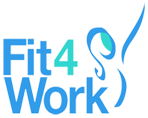How to safely work from home is a question which hasn’t been asked much before. Now a large portion of the workforce are working from home due to Coronavirus it needs thinking about.
Are you sitting correctly at your home workstation?
Many employees don’t have the same workstation set-up at home as they do at work and you might not have all the equipment you need. But using a workstation that isn’t set up correctly for any length of time can cause musculoskeletal injuries.
Here’s how the correct workstation setup should look so you can work safely from home

Here are 7 simple adjustments you can make to your home workstation to prevent damage to your body:
- If you’re using a laptop, use a separate keyboard and mouse. This will allow you to position your arms into a neutral alignment, preventing upper limb issues. Although your keyboard will be placed in the correct position on your desk/table, the laptop screen will be too low, causing you to adopt a slumped sitting posture and placing strain on your lower back. This brings us to our next adjustment …
- Position your screen to eye level. If your screen doesn’t move high enough, place your monitor or laptop on top of some box files or shoe boxes.
- Your chair should be high enough so that your elbows can be positioned just above your desk/table at a 90-degree angle (in line with your shoulder joints). This will prevent you from hunching your shoulders when typing and allow you to relax your arms by your sides. If you need to sit higher but your chair’s height isn’t adjustable, place a cushion on the chair’s seat pan.
- If your chair doesn’t provide you with adequate lumbar support, use a rolled-up towel or a McKenzie Lumbar Roll from Amazon (‘D’ Shape or 5” heavy density). The lumbar roll/rolled-up towel should be positioned between your lower back and the chair at belt height. Good lumbar support will help you to maintain an upright sitting posture and prevent lower back pain.
- If your feet no longer rest comfortably on the floor because you’ve increased the height of your chair or you’re sitting on a cushion, place your feet on a footrest or box.
- Position your chair close to the edge of your desk. If your chair has armrests that prevent this from happening, remove the armrests.
- Most importantly, don’t sit for long periods of time. Change your posture approximately every 40 minutes for a couple of minutes at a time and stand up and walk around when taking phone calls.
DSE Assessments
We provide DSE assessments for remote workers too. HSE regulations detail the importance of businesses extending this crucial business process to all workers, both office-bound and remote.
Many employees don’t have the same workstation set-up at home as they do at work and you might not have all the equipment you need. But using a workstation that isn’t set up correctly for any length of time can cause musculoskeletal injuries.